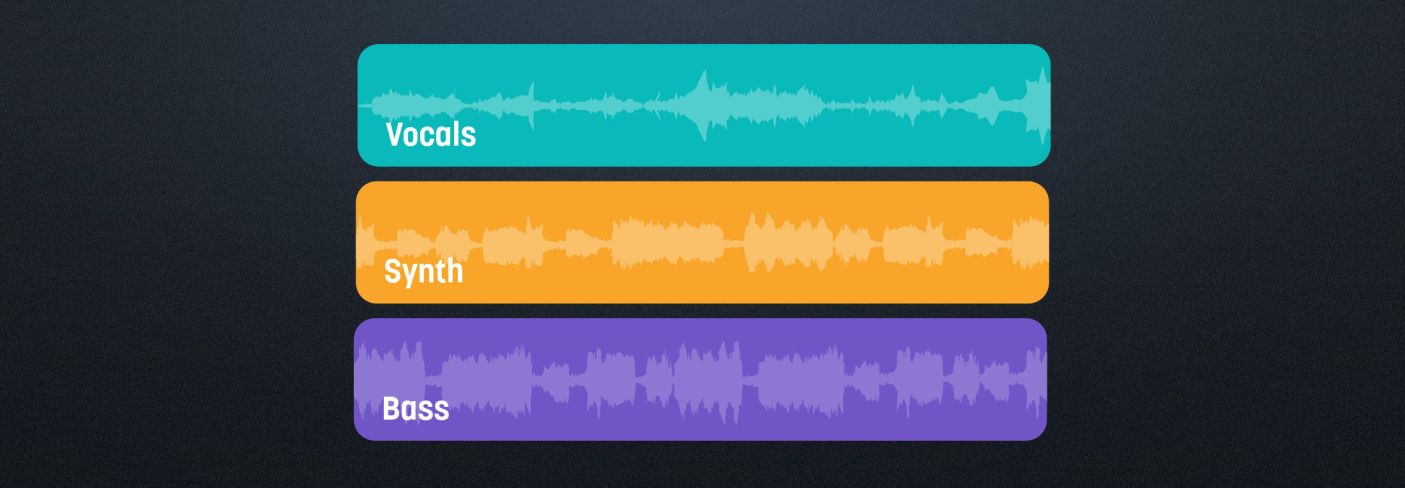@PapaRaptor ,
@sdbrit68
I currently have no need to export or share stems so, I'm not up on the latest steps inside S1.
I only shared this as an FYI.
If you are collaborating with people who use the same terms, there is really no need to change your system , if it works.
This only becomes an issue when collaborators are using different terms that can confuse people and/or mess up a project.
This would likely happen if you sent your mix to a pro for mixing or mastering and if you where to invite a new collaborator in on a project who operates on a different system.
My current system for mix down is through a analog summing box.
I apply whatever needs to be done on each track.
The individual tracks are sent to effects tracks and busses ( example: rhythm guitars, lead guitars, lead vocals, backing vocals etc...) where effects are applied and levels set.
Those busses are then sent to four stereo outputs, instead of going to the main out ( Bass & Drums, Vocals, Guitars, Other Instruments).
Those four outputs go to the summing box, and then, the output of the summing box comes back into the DAW on a new track I call the mix track.
I can monitor the elements of the mix at several stages; Individual tracks, Busses, Outputs ( before summing) and finally at the Mix track (after summing).
When I'm satisfied, I don't usually export the mix.
I create a project for the song which sends that mix to the project page where I can finish the song by applying any final mastering and add all my meta data. and then create a digital release.
The project page can do a single or multiple tracks for an album.
That's what I send out to the streaming services.
FYI: To my ear, I don't detect much difference in sound between a standard mixdown and the analog summing. There is a slight difference that varies by song though. The summing box gives me a few other tools that are handy. Monitor switching, Mono monitoring & Digital input. ( I have an MP3 player hooked up so I can listen to other music through my monitors or use MP3 tracks as reference tracks. to compare my mixes.
I also can send that summed mix to other outboard gear for further analog processing.
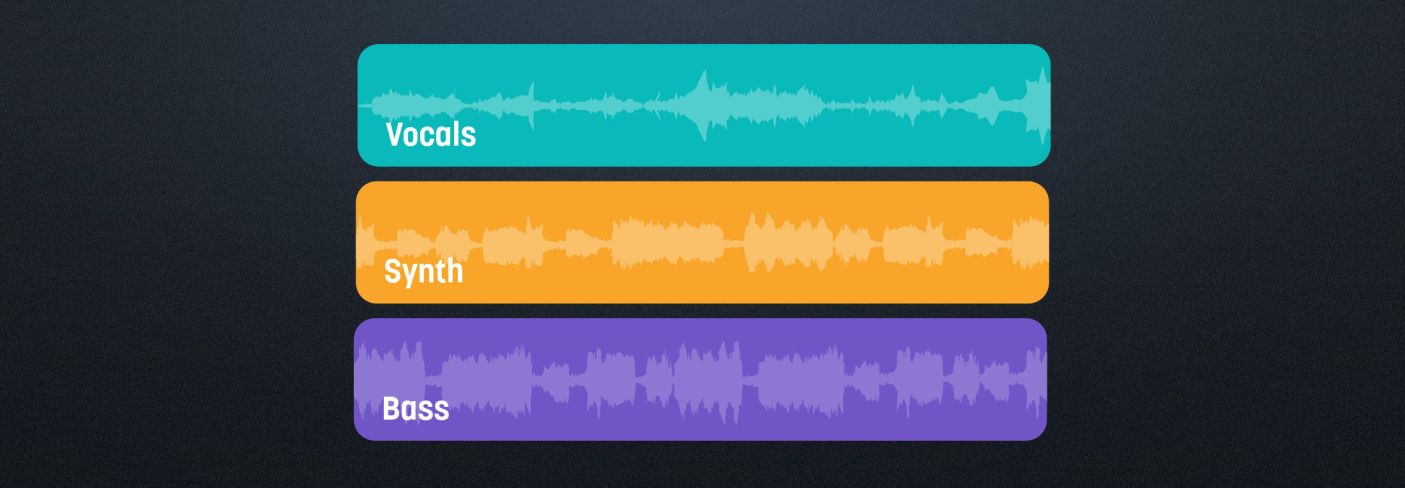
 www.izotope.com
www.izotope.com