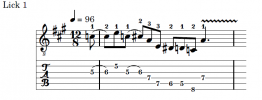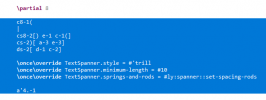Steve_Sawyer
Blues Newbie
Not sure if this fits into the "Guitar Theory" section, but I couldn't see anyplace else this would fit.
About a year or so ago, I discovered a musical notation tool called LillyPond. Unlike some of the WYSIWYG editors (I think Griff uses Sibelius) that require you to already KNOW how to write music, and just helps you make it look pretty, this product works off of the pitch and duration of each note, then properly places that note on the staff with the appropriate sharps/flats for the appropriate key specified, figures out where the measures begin and end, what beams to add etc., and makes the output look great. In the examples below I over-rode the beaming that LillyPond does automatically to group the notes by triplets. Easy peasy. For those of us that come at this from the perspective of the fretboard, this is much easier than trying to learn/remember all the rules about notation.
It's very much like a programming language, and in fact, there is a plugin (Elysium) for the Eclipse IDE which I used for years for Python programming. Each time the "source file" is edited and saved, it can automatically render the PDF of the score PLUS a midi file so you can play what you've "written" and verify that you got it all down right. It uses a piano sound, but you can also specify what midi instrument renders the score.
Really, really slick and doesn't cost a cent as everything is open-source.
A couple of days ago I made up a lick, then wrote it own in tablature and regular notation. Just today, I downloaded Eclipse, LillyPond, installed the Elysium plugin, and after a few hours of goofing around with it and going through the tutorials, what you see below is the result. As you can see, the first example is pretty standard fare as far as the tablature is concerned, but the second carries over much of the notation to show the duration of each note (half "notes" will have double-stems to distinguish between them and quarter-notes). Note that LillyPond supports fingering info (that's what the numbers above the staff are)
If anyone is interested, I'll be happy to explain further including showing some of the "source file" that I created to generate these. It's really pretty simple and intuitive. It also has the ability to include multiple parts (e.g. lead, rhythm, bass) as well as chord diagrams. In researching how to denote the vibrato on the last note, I learned that there may be some limitations for guitar notation when it comes to complex things like a bend-and-release followed by a pull-off, but this is far and away miles better than I could ever do by hand.
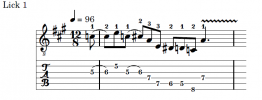

About a year or so ago, I discovered a musical notation tool called LillyPond. Unlike some of the WYSIWYG editors (I think Griff uses Sibelius) that require you to already KNOW how to write music, and just helps you make it look pretty, this product works off of the pitch and duration of each note, then properly places that note on the staff with the appropriate sharps/flats for the appropriate key specified, figures out where the measures begin and end, what beams to add etc., and makes the output look great. In the examples below I over-rode the beaming that LillyPond does automatically to group the notes by triplets. Easy peasy. For those of us that come at this from the perspective of the fretboard, this is much easier than trying to learn/remember all the rules about notation.
It's very much like a programming language, and in fact, there is a plugin (Elysium) for the Eclipse IDE which I used for years for Python programming. Each time the "source file" is edited and saved, it can automatically render the PDF of the score PLUS a midi file so you can play what you've "written" and verify that you got it all down right. It uses a piano sound, but you can also specify what midi instrument renders the score.
Really, really slick and doesn't cost a cent as everything is open-source.
A couple of days ago I made up a lick, then wrote it own in tablature and regular notation. Just today, I downloaded Eclipse, LillyPond, installed the Elysium plugin, and after a few hours of goofing around with it and going through the tutorials, what you see below is the result. As you can see, the first example is pretty standard fare as far as the tablature is concerned, but the second carries over much of the notation to show the duration of each note (half "notes" will have double-stems to distinguish between them and quarter-notes). Note that LillyPond supports fingering info (that's what the numbers above the staff are)
If anyone is interested, I'll be happy to explain further including showing some of the "source file" that I created to generate these. It's really pretty simple and intuitive. It also has the ability to include multiple parts (e.g. lead, rhythm, bass) as well as chord diagrams. In researching how to denote the vibrato on the last note, I learned that there may be some limitations for guitar notation when it comes to complex things like a bend-and-release followed by a pull-off, but this is far and away miles better than I could ever do by hand.