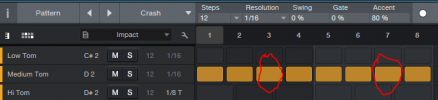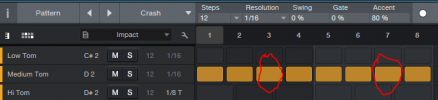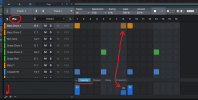Thanks Doug. I can't believe I've never seen this before and it took me more than a minute or two to find it. It definitely wasn't an intuitive find.
I'm used to writing my drum tracks as one long event using the regular MIDI editor.
@CaptainMoto, within an Instrument (ImpactXT in this case), create an event of the length you want (for example, just create one measure). Then right click on the event and in the drop down menu, you will see
Instrument Parts. Scroll down to it and an option list will come up. Click on
Convert Part to Pattern and you'll see what
@dvs and
@MarcV have displayed. I'm sure you've edited MIDI before in the regular editor section, so the rest should be pretty clear, as all the functions are the same.
@MarcV as
@dvs shows in his graphic, if you click on the line graph type icon at the bottom left of the editor, you'll get an additional window. Make sure Velocity is selected. It determines how loud the individual note will be. Velocity in MIDI goes from 1 to 127, with each larger number being marginally louder. This is how you would make the accents you want. Note that if you right click on a note's velocity, you will get an option to display velocity in either MIDI (1-127) or percent (1-100). I use MIDI velocities just because I found them first and that is the default... YMMV.
You might also notice that within the Impact XT window, you may have multiple samples for an individual note as shown here:

The section outlined in red in this graphic shows you how many different samples exist for an individual note. In this case there are 6 different samples in this example. By default they are played according to Velocity, which you can see in the
Layer Mode option. When in the Velocity mode, these samples will be selected according to the velocity you choose for the note. If you hover your cursor between any two divisions, you will see the point where it switches from one sample to another. You also have dynamic control of these to set the samples to switch at the velocities you choose. In the kit shown, this kick will play sample 1 from MIDI velocity 1 through 21, sample 2 from 22 through 42, sample 3 from 43 through 64 and so on.
Now, as to setting up your timing for a swing feel, IMHO, the swing option shown in the pattern editor is nearly worthless... YMMV. For swing, I set the Resolution in the Editor to 1/8th note triplets and set your Steps to 12.
As per your original example, you would then add your notes and set it up like shown in this graphic:

So the "on beat" gets the highest accent (velocity) at 94 in this example. "And" gets the lowest accent and the "uh" gets a middle accent.
This is just for example and you could even leave out the "and" notes. However, I would still make the on beat a higher velocity than the uh, just so it's less likely for you to get them mixed up (or use different notes for the two).
As I mentioned, I've never worked with this pattern editor (didn't even know it existed until you posted this) and I work entirely within the overall MIDI channel timeline. The nice thing is all the parameters work exactly the same whether in the pattern editor or on the main MIDI editor.
And thanks
@MarcV for bringing this up. I've learned something about Studio One I never knew before. Might just have to do a video about it.