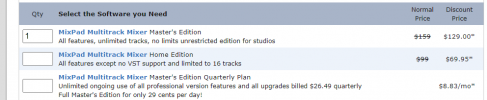Silicon Valley Tom
It makes me happpy to play The Blues!
I have several different software recording programs. I do intend to purchase Studio One, thanks to Lloyd, and his many fine videos and comments about that product. I got a "bug" (itch) to determine something about my microphone setup.
Since we moved, a bit over a year ago, things are upside down around here. When I have been on Zoom, I have wondered what my audio sounds like, and will keep working towards that goal. In the mean time, I hooked up my Alesis Mixer, Sennheiser MD 518, and Rode NT1A microphones. My concern has been about audio quality.
I found a free download software package from NCH, called MixPad. It had no information about limitations of features such as time, etc. We shall see what we shall see!
The recording I made allowed me to adjust the microphone levels to get the best audio quality and output. For that I am thankful. I did not have to read the instructions to make my recording and create a MP3.
This program deserves looking into, and I intend to do so. The program can be purchased, and that is an option. For simple projects, the free version may be all you need. The company is located in Australia by the way.
MixPad - Download Now (nch.com.au)
Tom
Since we moved, a bit over a year ago, things are upside down around here. When I have been on Zoom, I have wondered what my audio sounds like, and will keep working towards that goal. In the mean time, I hooked up my Alesis Mixer, Sennheiser MD 518, and Rode NT1A microphones. My concern has been about audio quality.
I found a free download software package from NCH, called MixPad. It had no information about limitations of features such as time, etc. We shall see what we shall see!
The recording I made allowed me to adjust the microphone levels to get the best audio quality and output. For that I am thankful. I did not have to read the instructions to make my recording and create a MP3.
This program deserves looking into, and I intend to do so. The program can be purchased, and that is an option. For simple projects, the free version may be all you need. The company is located in Australia by the way.
MixPad - Download Now (nch.com.au)
Tom