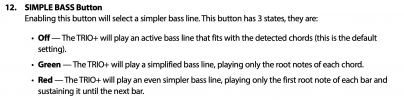You are using an out of date browser. It may not display this or other websites correctly.
You should upgrade or use an alternative browser.
You should upgrade or use an alternative browser.
Pedals/Effects Digitech Trio
- Thread starter mountain man
- Start date
BraylonJennings
It's all blues
Every time I think I might make use of a looper pedal, I come upon a thread such as this one and realize I don't know if I should bother. I'm sure it could be a handy tool, but I don't feel like I want to learn it. I'll stick with my DAW for now.
MarkDyson
Blues Hound Wannabe
I've almost never used the looper function of my TRIO+, to be honest. I did record a rhythm blues chorus (the same one I trained the bass/drums with) once, and it was kind of cool, but where I'm currently at musically I didn't use it for much. I hope to drag it out and get a lot more use out of the pedal at some point in the not-distant future.
mountain man
Still got the Blues!
Looking at the Trio selecting a Simple Bass is not obvious. How is this done? An owners manual didn't come with my Trio.There is an option to select Simple Bass on both the Trio and the Trio+. Then the bass part is much simpler and easier to keep track. You may try enabling that.
MarkDyson
Blues Hound Wannabe
I just nabbed a copy of the original TRIO manual and it does not appear to have the simplified bass feature.Looking at the Trio selecting a Simple Bass is not obvious. How is this done? An owners manual didn't come with my Trio.
mountain man
Still got the Blues!
thanks. After looking at a few videos. I was thinking the only option was selecting an easier style. It's looking like the more successful creations originally put in single notes for the Trio to create drums and bass....I just nabbed a copy of the original TRIO manual and it does not appear to have the simplified bass feature.
mountain man
Still got the Blues!
WOW!! I have cracked the code for the Digitech Trio!! After watching a bunch of YouTube videos, the guys that were having the best success were just putting in one note for the chords of the song. They were focusing on the correct rhythm for that one note. So, one note to represent the chord with shuffle rhythm with no other embellishments. All of a sudden the Trio was creating an 8 bar Blues for me.... I just had to select the style I wanted.... I may have to record for prosperity? 
Thanks for all of you that replied to this post!! Greatly appreciated!

Thanks for all of you that replied to this post!! Greatly appreciated!
Last edited:
Elio
Student Of The Blues
The Simple Bass function is a feature that was added in a firmware update, so there is no button marked as such. The instructions for the new features that the firmware update added are at https://adn.harmanpro.com/software_...O_v1.4-v3.0_Update_release_notes_original.pdfLooking at the Trio selecting a Simple Bass is not obvious. How is this done? An owners manual didn't come with my Trio.
I think this should be the best link for the firware update in case yours doesn't already have it applied:
Digitech TRIO FAQ - SweetCare
Overview In this guide, we will provide you answers to some of the most frequently asked questions with the Digitech TRIO. If this is your first time using one, check out our DigiTech Trio Pedal Quick Start Guide and also see Tips for getting the best results with your Digitech Trio Band Creator.
...actually, the link to the firmware update download seems to be a dead link. Let me know if you need it as I may still have a copy of it.




mountain man
Still got the Blues!
Wow! @Elio, that's a lot to take in!! Thank-you for all of this!! Do you have a Trio and have you updated with this firmware? Did it make changes that you think are better? Besides changing some of the problems it has off course. Now that I have discovered the secret of just entering in one note at a time to the trio it creates a much simpler rhythm but still is more interesting than just one bass note. I just ordered the footswitch today and I'm getting ready to record a first try soon. 

Elio
Student Of The Blues
Wow! @Elio, that's a lot to take in!! Thank-you for all of this!! Do you have a Trio and have you updated with this firmware? Did it make changes that you think are better? Besides changing some of the problems it has off course. Now that I have discovered the secret of just entering in one note at a time to the trio it creates a much simpler rhythm but still is more interesting than just one bass note. I just ordered the footswitch today and I'm getting ready to record a first try soon.
Yes, I have the original Trio, and I did the firmware update right when it came out. I haven't actually used the simple bass. I usually like to play the progression and then cycle through the various genres and styles to find a bass line I like, and then I try to learn it by ear. I actually get a fair amount of use out of my Trio. I also have Band-in-a-Box, which is the software that drives the Trio. With BIAB, I can create much more complex tracks with other instruments like keys, etc. and I can chart it out measure by measure. Most of the time, it is a lot faster and easier to just play the progression into the Trio and then see what it comes up with. There are so many combinations of genres and styles available that I almost always find something I like. With the tempo being adjustable after the fact, it also makes it very flexible.
I was really surprised that they no longer seem to have the firmware update on their website. However, if I understand it correctly, the Trio Manager software that is used for the update can work with either the original or the Trio +. It will supposedly detect which trio is plugged into the computer and it will then check for the latest firmware update, if there is one. I remember it being very quick and easy when I did it. I yours doesn't already have the update and you want the Simple Bass feature, you will need to update to get that.
LOL... I'd have to write down how I did it for next week when I want to do it again.WOW!! I have cracked the code for the Digitech Trio!! After watching a bunch of YouTube videos, the guys that were having the best success were just putting in one note for the chords of the song. They were focusing on the correct rhythm for that one note. So, one note to represent the chord with shuffle rhythm with no other embellishments. All of a sudden the Trio was creating an 8 bar Blues for me.... I just had to select the style I wanted.... I may have to record for prosperity?
Thanks for all of you that replied to this post!! Greatly appreciated!
mountain man
Still got the Blues!
I agree Elio, I'm thinking the simple bass line is well, simple. Entering in just one note for the Trio to create the rhythm makes things a lot more usable. To download the new firmware it looks like it uses the same B connection to the computer as my old smart phone.... thanks Elio!Yes, I have the original Trio, and I did the firmware update right when it came out. I haven't actually used the simple bass. I usually like to play the progression and then cycle through the various genres and styles to find a bass line I like, and then I try to learn it by ear. I actually get a fair amount of use out of my Trio. I also have Band-in-a-Box, which is the software that drives the Trio. With BIAB, I can create much more complex tracks with other instruments like keys, etc. and I can chart it out measure by measure. Most of the time, it is a lot faster and easier to just play the progression into the Trio and then see what it comes up with. There are so many combinations of genres and styles available that I almost always find something I like. With the tempo being adjustable after the fact, it also makes it very flexible.
I was really surprised that they no longer seem to have the firmware update on their website. However, if I understand it correctly, the Trio Manager software that is used for the update can work with either the original or the Trio +. It will supposedly detect which trio is plugged into the computer and it will then check for the latest firmware update, if there is one. I remember it being very quick and easy when I did it. I yours doesn't already have the update and you want the Simple Bass feature, you will need to update to get that.

Last edited:
Elio
Student Of The Blues
LOL... I'd have to write down how I did it for next week when I want to do it again.
Wow, I never thought to do that, but it makes a lot of sense. It's pretty unlikely to make a mistake on the chord if you are only playing the root note.
sdbrit68
Student Of The Blues
challange acceptedWow, I never thought to do that, but it makes a lot of sense. It's pretty unlikely to make a mistake on the chord if you are only playing the root note.
mountain man
Still got the Blues!
Those links through Sweetwater are no longer working. I went to the digitech website and I think I have the executable file downloaded. Now I just need a 2.0 USB Type A to Mini B (5-Pin) Male Cable for Computer Peripheral Connect Cord.... which I don't currently have. I'll be getting one as I was having trouble getting the trio to work properly over the weekend.The Simple Bass function is a feature that was added in a firmware update, so there is no button marked as such. The instructions for the new features that the firmware update added are at https://adn.harmanpro.com/software_...O_v1.4-v3.0_Update_release_notes_original.pdf
I think this should be the best link for the firware update in case yours doesn't already have it applied:
Digitech TRIO FAQ - SweetCare
Overview In this guide, we will provide you answers to some of the most frequently asked questions with the Digitech TRIO. If this is your first time using one, check out our DigiTech Trio Pedal Quick Start Guide and also see Tips for getting the best results with your Digitech Trio Band Creator.www.sweetwater.com
...actually, the link to the firmware update download seems to be a dead link. Let me know if you need it as I may still have a copy of it.View attachment 17339View attachment 17340View attachment 17341View attachment 17341

sdbrit68
Student Of The Blues
the one for my ear buds was the same, check some things you already haveThose links through Sweetwater are no longer working. I went to the digitech website and I think I have the executable file downloaded. Now I just need a 2.0 USB Type A to Mini B (5-Pin) Male Cable for Computer Peripheral Connect Cord.... which I don't currently have. I'll be getting one as I was having trouble getting the trio to work properly over the weekend.
mountain man
Still got the Blues!
@Elio I finally got the correct USB A to computer connection and got everything set to download the new firmware. I got everything connected and the Trio Updater tells me "no device connected." On the box that comes up it has the Trio Band Creator (the original unit) in black and the Trio+ (the new unit) in orange. I don't know if it is the update for the new unit or both units. It's version 2.02 from 2016.
There are so many other links to update the firmware but none of them still link to an updater. It's no longer available like at Sweetwater. Did you happen to save the updater to your hard drive way back when and do you still have it? I'd like to update this unit if I can. thanks.
There are so many other links to update the firmware but none of them still link to an updater. It's no longer available like at Sweetwater. Did you happen to save the updater to your hard drive way back when and do you still have it? I'd like to update this unit if I can. thanks.
MarkDyson
Blues Hound Wannabe
The updater version I have is 2.02 but just in case it's useful this is what I have for Windows (I have a Mac version, too):
https://www.dropbox.com/s/uk66aqyqws6hjws/TrioUpdaterInstaller_v2.0.2.zip?dl=1
https://www.dropbox.com/s/uk66aqyqws6hjws/TrioUpdaterInstaller_v2.0.2.zip?dl=1
mountain man
Still got the Blues!
Thank-you but that has the same result as before. It just says "no device connected." Now I'm wondering if my connector is bad.The updater version I have is 2.02 but just in case it's useful this is what I have for Windows (I have a Mac version, too):
https://www.dropbox.com/s/uk66aqyqws6hjws/TrioUpdaterInstaller_v2.0.2.zip?dl=1
I've got it plugged into power and as far as I can see it should be working.
I ordered a new USB A connector.... I'll try again in 2 weeks when it gets here.
Last edited: