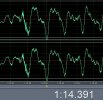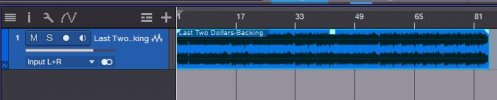Ok, here's an odd one...
I created a backing track using Guitar Pro. When I export the audio to mp3, and play it using MS Media Player or VLC, it sounds fine, but when I drop it into Audacity or Studio One, it sounds like it was recorded WAY too hot. All the levels are at unity 0dB, but I have to bring it down to -32db for it to sound like the right level.
Once I bring it down it's fine, but I don't understand why it plays fine in music players but seems too hot in may DAWs.
Any thoughts?
(My Dropbox is acting funky today so I'm trying OneDrive for the first time...
Last Two Dollars-Backing.mp3
I created a backing track using Guitar Pro. When I export the audio to mp3, and play it using MS Media Player or VLC, it sounds fine, but when I drop it into Audacity or Studio One, it sounds like it was recorded WAY too hot. All the levels are at unity 0dB, but I have to bring it down to -32db for it to sound like the right level.
Once I bring it down it's fine, but I don't understand why it plays fine in music players but seems too hot in may DAWs.
Any thoughts?
(My Dropbox is acting funky today so I'm trying OneDrive for the first time...
Last Two Dollars-Backing.mp3